Top Ten Best Emulators for the PC
by Dovahkyle
I was introduced to the world of emulators when my brother brought a hard drive back from Iraq containing emulators for NES, SNES, and Sega Genesis. I was blown away by the ability to play my all time favorites right on my computer. The craze of emulators has kept many would-be obsolete consoles alive. The most popular are without a doubt the NES, SNES, Sega Genesis, and the N64 emulators, but consoles like the Commodore 64, Intellivision, Watara SuperVision, Atari Lynx, and even the Philips CD-i all have emulators as well.
An emulator by definition is: A copycat, or someone who copies the words or behavior of another. The word emulator, as I am (and the PC gaming community are) referring to, is a program that allows users to play ROMs (if cartridge games) or ISOs (if CD-ROM games) on the PC. Here, I am going to cover the Top Ten Best Emulators for the PC in my opinion. Some may have different views about these emulators, but I have played with all of them extensively and these are my personal favorites.
**Hint** Clicking on any of the titles will take you to a website that will allow you to download that emulator
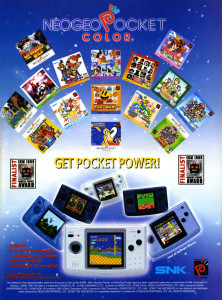 Why this system was only on the market for under a year in North America is beyond me. In the short period of time it was on the market, 2 million units were sold. I would’ve loved to have owned one of these. The next best thing is NeoPop (no, not the music genre), a solid, dedicated emulator for the Neo Geo Pocket Color with great sound. NeoPop is rated highest compatibility and highest stability of any emulators in its respectable class. Don’t get me wrong, it also plays the monochrome predecessor’s games as well, since the handheld console was also fully backwards compatible with the original Neo Geo Pocket.
Why this system was only on the market for under a year in North America is beyond me. In the short period of time it was on the market, 2 million units were sold. I would’ve loved to have owned one of these. The next best thing is NeoPop (no, not the music genre), a solid, dedicated emulator for the Neo Geo Pocket Color with great sound. NeoPop is rated highest compatibility and highest stability of any emulators in its respectable class. Don’t get me wrong, it also plays the monochrome predecessor’s games as well, since the handheld console was also fully backwards compatible with the original Neo Geo Pocket.
There are many available Nintendo DS Emulators out there, but the unfortunate problem I have with most of them is the inability to change the screen size. In fact the size of the emulator screen is arguably smaller that the actual DS screen. This is simply not so with DeSmuME. It not only has a save state feature, but it also gives the option to change the screen size and filters for better image quality. This emulator utilizes the mouse as the “stylus” to access the bottom screen and key mapping for the top screen controls. I have yet to encounter significant problems with this emulator, and I hope they continue to update it and provide it for free.
Nintendo’s Game Boy, Game Boy Color, & Game Boy Advance
As a born and bred American male from the ’80s, I was of course apart of the Game Boy craze. Dr. Mario, Tetris, Bugs Bunny’s Crazy Castle, and Donky Kong are just a few off the top of my head that sparked a fire for handhelds in me. Visual Boy Advance is arguably the most user friendly and efficient Game Boy emulator. It easily handles any release for the Game Boy, Game Boy Color, and of course the GB Advance. Get your Super Mario World 2: 6 Golden Coins on or hit the gyms on your favorite version of Pokemon.
Additional Features include, but are not limited to:
- Import/Export save games from and to other emulators
- Full save state support
- Joystick support
- Hacking and debugging tools
- Full screen support
- Screen capture support
- Full support for GameShark and Code Breaker Advance
- Audio and Video Recording
- Graphic filters to enhance image quality
I still want one of these handhelds. I will find one, but until then I have Handy. “Handy” was the original development name of the Lynx before it was released, so it’s only fitting that the emulator share the same name. I’ve only played a few games on this emulator, but I have played them a lot and I love it. Who ever thought they would be able to enjoy Chip’s Challenges full screen on a 17″ laptop monitor? I sure didn’t, and the fluidity of the controls on this emulator amaze me. Very well developed, and I look forward to many years of enjoyable gaming on it.
Nintendo Entertainment System (NES)
Everyone’s nostalgic favorite, the Nintendo Entertainment System (NES). So many fond memories of this console and the adorable platformers that it was famous for. Jnes is definitely on the mark with the Pro-Action Replay and Game Genie cheats, key mapping, controller support, video recording, and instant save states. I’ve had a lot of issues with other NES emulators like crashing, small (unchangeable) screen size, and terrible sound output. Jnes doesn’t hold anything back; full screen it and turn it up, this will bring back all those old feelings of taking turns and yelling at the TV.
**Side note** Look at the NES advertisement picture above. Both kids are holding controllers like they are both playing, but the game on the screen is Mario Bros. which was a one (at a time) player game. Also note the game that is on the TV is actually laying on the table. If my parents ever made faces like that when I was playing a video game, I would have immediately ran away…far away.
Although I have never had the pleasure of playing an Atari 7800, I have had the pleasure of playing a lot of the games. This emulator, The ProSystem, puts all those curiosities of old school game quality to bed. I never realized how good some of these old games are until I had a chance to play a few of them through. I realized that some of the best games from today are standing on the shoulders of these original classics. This emulator is everything I would expect from a solid development team, and I have no negative things to say about it; it simply does what it’s supposed to do.
Additional features included, but not limited to:
- F12 Screenshot Capture
- Joystick Support
This is one of the first emulators I ever had the pleasure of playing. Kind of a trippy start screen, it looks like the old tube TVs when they are all static, but once a game is launched it works flawlessly. I am not a huge Sega fan, but I do like a few of their games, and this is probably the only way I am ever going to play them. I don’t have any opinions about other Sega emulators, but I do love the ease of use of this one. Sound, screen size, and graphic options make it efficient and simple.
Additional features included, but not limited to:
- CDD and CDC Emulation
- ASPI for low-level CD access
- ISO loading with MP3 playback
- Rotation and Enlargement supported in all modes
- SH2 CPU core: Custom ASM core
- 68000 cpu core: Starscream 680X0 emulation library
This has to be one of the coolest emulators out there. I mean Nintendo 64 dude! My life long complaint about the system was the controller, and now that I can map my own gamepad, my complaints are over. 007 GoldenEye, Wave Race 64, Super Mario 64, and 1080 Snowboarding are just a few of my personal favorites that I enjoy on a regular basis. Although I do own the console and games, I prefer the ability to use my mappable gamepad and laptop so I can take these great 64 bit classics anywhere I go.
Additional features included, but not limited to:
- Glide64 graphics plug-ins
- Full screen support
725 unique systems with 1,835 system variations
Yea, this one is number two for the sheer ability to emulate almost any console ever released, and it completes this task remarkably well. I personally have only used it for a small number of consoles that don’t currently have independent emulators, so I haven’t tested it on the consoles for which I already have satisfactory emulators. The consoles I have used it for, Intellivision, TurboGrafx 16, and the Sega Master System, work without a hitch. The emulator itself is so elaborate that it could take a little “read me” action and some time to set it up. Definitely not an emulator for the faint of heart, this is for those truly dedicated to keeping some of these obsolete systems alive.
Maybe this emulator is number 1 because it’s my favorite emulator, and maybe it has a little to do with the SNES being my favorite Nintendo console of all time. With just double the graphic quality of its predecessor, this console blew my mind and still impresses me every time I play it. The emulator doesn’t let me down either, with continued improvements and updates this is a great addition to your collection. I have tried many other SNES emulators, and this one takes the cake, hands down.
After Thoughts
I would like to remind you that this list is strictly for the PC. I have zero experience with Mac, Linux, and so on. I have become mildly obsessed with obtaining an emulator for every video game console that has ever been emulated. You’d be surprised how long that list actually is when you add in all the second rate consoles that have flopped over the years.
Those are just a few examples, there are many online stores that sell these and any other controllers you can think of. Although these are not necessary, they do make the console emulation that much more enjoyable. A quick tip, pay attention to the download prompts on the emulator sites, many of these sites are affiliated with tool bar programs like ask.com, bing, etc. There is always a check box somewhere that lets you download the emulators without the stupid toolbars, just pay attention, and stay nerdy my friends.
Share This Post
9 Comments



















Recent Comments