How to Burn Atari Jaguar CD Games
 Herein lies every bit of relevant information I’ve found and discovered about burning Jaguar CD games over the last week or so. It is long and at times confusing, but I promise that sifting through what I’ve written here is far less frustrating that what I’ve endured to write it. I’ve learned what I’ve learned mostly through failure, but if anything I have a few new tools to use whenever I may next need to track down rare and elusive files. Practically, some of this information isn’t necessary, especially the lengthy section explaining how to use USENET for downloading files in 2013, but it is potentially useful knowledge.
Herein lies every bit of relevant information I’ve found and discovered about burning Jaguar CD games over the last week or so. It is long and at times confusing, but I promise that sifting through what I’ve written here is far less frustrating that what I’ve endured to write it. I’ve learned what I’ve learned mostly through failure, but if anything I have a few new tools to use whenever I may next need to track down rare and elusive files. Practically, some of this information isn’t necessary, especially the lengthy section explaining how to use USENET for downloading files in 2013, but it is potentially useful knowledge.
For a history and review of the Jaguar CD, click here.
If you intend on using this information to burn games for the Atari Jaguar CD, I highly recommend familiarizing yourself with my article “How to Burn Games for the Sega Dreamcast (and Other Consoles).” Even if you do have some experience with burning games, read over it anyway so you’ll know what I’m talking about when I refer to certain aspects throughout this article. From here on I’m assuming that anyone intent on going through with this has a fair grasp on what I’ve already covered. I’d also recommend checking my Update to Burning Old Games though it isn’t necessary.
Since this guide is over 7000 words, I’ve divided up the page so that you can return to it for reference and skip to the applicable section(s). At the very end is a list of useful links for various sites and programs mentioned throughout.
- What’s the deal when it comes to burning games for the Jaguar CD?
- The Games
- Finding and Managing the Files
- What about IRC, P2P, or FTP?
- Jagtopia Boot Disc
- Other Games and Files of Interest
- Burning Atari Jaguar CD Games
- Final Thoughts and Notes
- Resources and Links
What’s the deal with the Jaguar CD?
 The Jaguar CD is/was a temperamental beast to begin with, and it’s no less problematic figuring how to get burned games to work properly. When it comes to the process in general, there’s already any number of issues to consider, such as the quality of the ripped files, the performance of the computer/CD burner, and the console itself. Because of all this, it’s tough to know whether or not the issues experienced lie within the add-on or if there’s some tiny setting here or there that would make all the difference.
The Jaguar CD is/was a temperamental beast to begin with, and it’s no less problematic figuring how to get burned games to work properly. When it comes to the process in general, there’s already any number of issues to consider, such as the quality of the ripped files, the performance of the computer/CD burner, and the console itself. Because of all this, it’s tough to know whether or not the issues experienced lie within the add-on or if there’s some tiny setting here or there that would make all the difference.
For more on the history and performance of the unit, click here.
One thing that sparked my interest in experimenting with burning games for the AJCD was my recent purchase of a second unit to replace what I believed to be a broken one. Long story short, it was a simple fix to get my existing unit in working order again, and although at first the new unit didn’t work, it seems to work very well now. Still, it appears that each of the 2 AJCDs has its own personality, and as such, each one of them treats burned games differently. To what extent these results can be replicated is unknown to me.
Also, I’ve learned that there are only 11 officially released AJCD games, and I currently have 4 of them. This is a major factor driving me to complete the collection, even if it is only in the form of replicated games.
The problem? Or, well, another problem I should say? Despite the endless numbers of ROMs and disc images out there on the internet, the availability of Jaguar CD disc images is next to nil. After dredging through all the usual game libraries on the web, there are only a very limited number of solutions available. Fortunately, I’ve done all the hard work for you already, so I’m going to help you out.
You have 3 options when it comes to getting these files: use a website, use a torrent, or use Usenet.
- When it comes to getting these straight off the web, there is only a single location that seems to have working AJCD files available, the Atari Jaguar CD section of Dope Roms. Try to avoid all the flashing pictures and ads and little download buttons on the site, just look for the simple text of the file. If you’re like me, the lists of multi-part .rar files can seem confusing at first. I’ll explain all this later. For now, simply download all the pieces of whatever game or games you wish, preferably into their own directory. Strangely enough, I have found that World Racing Tour is also available at The ISO Zone.
- Alternatively, you can try your luck at one of the existing torrents for AJCD games, though they seem to have gone dormant long ago. Simply go to your favorite torrent archive, and download either the “Atari Jaguar CD” or “Atari Jaguar CDs” torrent to load into your torrent client. (Or Google “atari jaguar cd torrent” and choose from any of the results.) Note that these are 2 different torrents, and I can’t comment at length on either of them because I’ve had no success acquiring the files. “Atari Jaguar CDs” looks as if it isn’t being seeded by anyone at all out there, while “Atari Jaguar CD” appears somewhat more successful, although I’ve only been able to download 73.9% as of writing this.
- Finally, you can go through the somewhat arduous and potentially pricey process of sifting through ancient USENET posts to find these files. Active file sharing remains prevalent on the all but forgotten newsgroups of Internet days past, but accessing this particular facet of the Internet can be complicated for the novice and the reward may not necessarily be worth all the hassle involved.
Before we begin, I do want to offer up a word of caution, for the sake of sanity if nothing else. The success rate of what I’m about to explain is quite low. These games may not always boot. They may boot on the second, third, or even 10th try. The AJCD unit may first recognize them as audio CDs but then boot them normally after a reset. They may not work at all, however another copy burnt in exactly the same manner may work fine. The games may freeze a few seconds into play, or they may run uninterrupted for hours before freezing, or they might not freeze at all. They may work fine one day and not at all the next. There could be weird problems with sound, such as one audio channel being available sporadically.
Bottom line: this is not a precise process. I have tried all manner of settings and combinations when it comes to burning these games and nothing seems to make a huge difference one way or the other. The AJCD units are finnicky as well, and I’ve had wildly different experiences using one device vs. the other.
Ultimately, if you really want these games, buy them. Several of them (Battlemorph, Blue Lightning, and others) are available for next to nothing on eBay in factory sealed condition. Others, such as Primal Rage and pristine copies of Dragon’s Lair are very expensive indeed.
The Games
 Here’s the list of the 11 proper Atari Jaguar CD games; however 2 further games exist which were completed but whose release was canceled. As such, one will often hear/read reference to “the 13 AJCD games,” when technically they ought to be deemed “the 13 complete AJCD games;” it is a matter of debate as to whether or not these 2 should be counted as “official.” In order to differentiate, these titles are marked with a “*” and I’ll probably continue to refer to this set as “the 13 AJCD games.” But for the sake of knowing, only 11 games were actually released.
Here’s the list of the 11 proper Atari Jaguar CD games; however 2 further games exist which were completed but whose release was canceled. As such, one will often hear/read reference to “the 13 AJCD games,” when technically they ought to be deemed “the 13 complete AJCD games;” it is a matter of debate as to whether or not these 2 should be counted as “official.” In order to differentiate, these titles are marked with a “*” and I’ll probably continue to refer to this set as “the 13 AJCD games.” But for the sake of knowing, only 11 games were actually released.
This list does not include demos, homebrews, or otherwise unfinished games. These entries are discussed in more detail in the Other Games and Files of Interest portion of this article. All of the following files can be found at Dope Roms and in the Atari Jaguar CD torrent, and all but the 4 marked with “†” are on Usenet. The one title marked with “‡” is oddly enough available also at The ISO Zone but I believe this to be the same version as the one located at Dope Roms.
- Baldies
- Battlemorph
- Blue Lightning
- Brain Dead 13
- Dragon’s Lair †
- Highlander: The Last of the MacLeods
- Hover Strike: Unconquered Lands
- Iron Soldier 2 * †
- Myst
- Primal Rage
- Space Ace
- Vid Grid †
- World Tour Racing * † ‡
As a short addendum I’d like to point out that Wikipedia lists “Robinson’s Requiem” as a canceled but nonetheless official game for the AJCD. Unlike Iron Soldier 2 and World Tour Racing, “Robinson’s Requiem” doesn’t seem to be available in any completed form the for the Jaguar CD. This isn’t to say that it’s not floating around out there somewhere, but it doesn’t appear in name or form alongside any of the numerous AJCD file listings out there, nor have I (yet) run across any mention of “the 14 AJCD games.” And personally it seems strange to me that 2 other completed yet unreleased games are well-documented but this one is not.
Finding and Managing the Files
Finding and understanding the files necessary to even begin the endeavor of experimenting with burning AJCD games has been a chore worthy of a novel in and of itself. Since it isn’t quite as simple as heading over to a place like The ISO Zone and downloading the appropriate file, I’ll go into a little bit of detail about how to deal with what little is out there to find. For me at least, this is an activity I spent a few days with, first finding the files, then understanding how to translate them into something familiar.
Files from Websites
As I mentioned above, I currently only know of one location with working AJCD files. Although I was able to locate a few other sites with links to the right files, these links turned out to be broken. It would seem that Dope Roms’ section for Jaguar CD games is the only location to get what you’ll need aside from a few hidden demo and homebrew files in the Jaguar section at The ISO Zone.
My advice? Go ahead and download every single one of these files. ROM sites come and go, and it doesn’t look like people are falling all over themselves to get a hold of these AJCD files. Dope Roms has the entire collection, plus a Myst demo. Even if you already have some of the original games, get ’em anyway for posterity.
Perhaps the next bit is familiar to you, perhaps it isn’t. It confused the hell out of me to no end at first, so make of it what you will. In my experience of downloading large disc images, any and all necessary files are presented as one giant .zip, .rar, .7z, or other compressed file format. The low end is generally around 250MB while larger games exceeded 600MB. The files you’ll find at Dope Roms are of a different sort. In lieu of one huge file, several smaller .rar files are offered.
 My first inclination was to unzip (or “unrar,” as it were) all of these files and try to make sense out of what had been extracted. However, I soon found out this wouldn’t work. While “part1” would always extract correctly, the subsequent parts would not and gave me a strange corruption error. To find the entire set of AJCD games only to have this happen was extremely frustrating, and is actually what led me to the following 2 methods in the first place as I deduced that these multi-part .rar’s were simply no-good files.
My first inclination was to unzip (or “unrar,” as it were) all of these files and try to make sense out of what had been extracted. However, I soon found out this wouldn’t work. While “part1” would always extract correctly, the subsequent parts would not and gave me a strange corruption error. To find the entire set of AJCD games only to have this happen was extremely frustrating, and is actually what led me to the following 2 methods in the first place as I deduced that these multi-part .rar’s were simply no-good files.
Once I began looking further into the issue, I realized what an idiot I had been. It turns out there’s nothing particularly complicated or tricky going on here, it’s just an attempt to break up the huge files I mentioned previously. After you find yourself with all the necessary parts of the game you want to burn downloaded, here’s what you need you to do.
- Double check that you do indeed have all the parts. Parts 1 through n-1 should be roughly 50MB, and part n will be whatever is left over.
- Stick all these parts in a folder by themselves. This isn’t 100% necessary, but it will make the extraction process easier.
- With all the .rar files in one directory, find the one labeled as “YourGameTitle.part1.rar” The “part1” is the only part of these files you’ll need to deal with.
- Extract the part1.rar file to it’s own directory, and your decompression program will take care of the rest.
- If everything has been done correctly, you ought to have a newly created folder with a single file in it called YourGameTitle.cdi This is the file we’ll use when burning a disc image.
- Once you’ve extracted what you’ll need for the burn, you can safely delete the multi-part .rar files, although I would suggest keeping them, perhaps zipping them all up into their own compressed file and sticking the whole lot on a flash drive.
Using Torrents
If you’re able to completely procure one of the two available torrents I know of, hats off to you. Currently, one is not being seeded at all and the other has woefully ceased progress at a respectable 73.9%. I hesitate to provide any links for the torrents because these sites are always moving around. I suggest using Google to do a search for “atari jaguar cd torrent” to find specific places to download the torrent file(s).
I was only ever able to find 2 torrents, one named Atari Jaguar CD and the other Atari Jaguar CDs. Notice the difference of the “s;” these are different torrents. I was unable to get any information on the latter of the 2, so I have no idea what it contains. When it comes to the former (without the “s”), I am especially excited to get all of this as it contains several otherwise unavailable AJCD demos and a number of well-known homebrew titles for the unit.
Don’t know what torrents are? I won’t go into a lot of detail; there are far better explanations out there than I can provide and this article is already packed to the brim. Basically, torrents are a sort of updated version of file sharing systems of the early 2000’s allowing a user to download the same file from several people simultaneously. The way it works is you find the torrent on a website, and there will be an option to download the torrent file. The torrent file is small and will download almost instantaneously, but you will then need a torrent client to open the file and manage the actual download of the files you want.
BitTorrent is one of the most common and stable clients, and to my knowledge it IS NOT filled with all sorts of malware. The free version will be more than sufficient and can be downloaded here. This can be a useful tool for downloading other large sets of multiple files, although the process of finding and downloading the torrent file and then opening that torrent with a client can be cumbersome for some. BitTorrent will show all sorts of information such as what files are included in the torrent, and it will allow you to set priorities for certain files. For instance, you can set the games you don’t already have to a higher priority so that they will be downloaded in their entirety before the client begins downloading other files. You can also elect to skip files altogether.
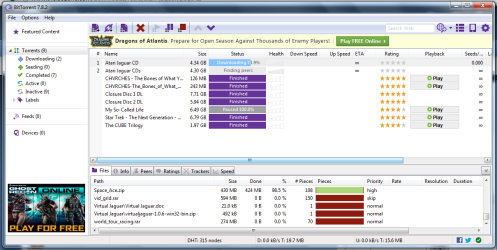
Don’t get your hopes up too much for these files. It’s worth a shot to keep Atari Jaguar CD active in the hopes of obtaining the demos and other homebrew titles, but who knows when we might (if ever) see this torrent widely seeded again. I believe it also includes an AJCD emulator (which you would need these same files for, only running on a virtual drive) but I doubt anyone who’s read this far will be more interested in AJCD emulation than replicated media.
If and when you can ever download the complete set of files, extract them as normal to their own folder. I’m not exactly sure what you’ll find inside since I don’t yet have them, but for each .zip/game you ought to have a familiar set of files such as an .iso, .cue/.bin pair, or you may have something that looks a little different, such as a triplet with the extensions .ccd, .img, and .sub.
Using USENET
More and more people are forgetting about USENET these days, but it does still exist. In the past, the structure of Usenet was more colloquially known as “newsgroups” with designations such as “alt.music.korn” or “alt.lifestyles.transgender” or something similar. Remember the option way back on AOL to go into newsgroups? That’s exactly what Usenet is, though for whatever reasons it’s largely off the radar unless you’re into underground file trading or computer security or something like that.
Due to its current invisibility, many ISPs have dropped Usenet service altogether, meaning that just because you’re connected the to the Internet doesn’t mean you have immediate access to these newsgroups. Ten or more years ago Usenet access was taken for granted and most ISPs and/or email clients had a built-in reader for accessing newsgroups, but nowadays you’ll have to go about procuring all this stuff manually.
By now, you’re probably asking what the hell this has to do with getting those elusive AJCD files. Well, it turns out that a few of these games are available albeit in the somewhat strange form of really old Usenet posts. They’re initially uploaded in the “binaries” sub-section and as such it takes a little more know how to chisel out something useful from this archaic mess. This process is a bit involved and requires doing a lot of stuff that the average web-user is wholly unfamiliar with. Unless you have absolutely no options left, or you’re just interested in doing this, or you think this method of finding files might be of further use to you beyond AJCD games, you may want to stop now. If not, here we go.
Should any of the following the information prove incomplete or difficult to understand, Usenet Reviewz (http://usenetreviewz.com/) has several great articles and comparisons when it comes to choosing a newsreader and Usenet provider as well as some excellent information regarding the modern use of Usenet in general and a great list of Usenet search engines.
What You’ll Need
You’re going to need 3 things to go about retrieving files in this manner: a newsreader, a means to access Usenet, and the appropriate NZB files so that your newsreader can download (and correctly process, I might add) the necessary files. These NZB files are in turn located via an NZB Search Engine. Still with me?
- Newsreader (or Usenet Client): The simplest piece of the puzzle to get your hands on will be the client necessary to view the content available on Usenet. In practice, this will be what you’ll use to actually download files although whatever provider you choose for Usenet service will likely provide a more advanced, bells and whistles version of their own client. For the purposes of this article, I’d suggest Binreader. This is about as simple as a newsreader gets, and can be download for free here. There’s no point in launching the program after it’s been installed, but you can if you want. It won’t look like much out of the box, and there’s a few settings we’ll need to tweak before we’re ready to go.
- USENET Access: First you need to determine if your ISP supports Usenet. For me it was as simple as going to Google and typing “usenet on roadrunner” and within seconds I had my answer that no, Usenet support was dropped back in 2008. You can also check your ISP’s website. If Usenet is available to you through your current internet connection, you will need some specifics so be prepared.
- If you don’t have access to Usenet, you’ll need to get it, and here comes the bad news: it ain’t free. Luckily, dozens of providers offer free trials, but it is of the utmost importance to remember to cancel these things before your trial expires. While several charge on a monthly basis, some companies will hit you with a yearly fee once the free trial is over.
Personally, I went with NewsHosting’s 14-day free trial. Yes, you will have to insert payment information or link it up to your PayPal account, but it’s cool. This is a legitimate service offered by a legitimate site. Just keep your eye on the calendar. Once you’ve got an account with these guys (or another Usenet provider) they’ll usually give you the information you need to get going on Usenet. NewsHosting in particular offers up their own exclusive newsreader with a built in search engine. Feel free to use this if you want, but with the dazzling number of features included in this software it can perhaps make this process a little more confusing than it already is. However if you can’t make sense of my explanations, you may want to give it a shot.
Once you’re sure you have access to Usenet, we can use this information to accurately configure Binreader to do what it needs to do for us. Yes, it is primarily used for downloading files, but it also uses something called “.par2” files included with Usenet posts to make sure the file you want is extracted and repaired automatically. Seriously, I could not make sense of what to do with the downloaded files until I let Binreader do the heavy lifting.
- Finding NZB Files: For Binreader to grab these files for you, you need to have an NZB file for it. The way to locate these is by using NZB Search Engines. Usenet Reviewz has a great list of these search engines. Some require an account to use and others are free. All of them have slightly different methods of organizing and displaying their directories, and some will bring up results that others will not. For the purposes of finding AJCD games, you’ll find everything that there is to find in the second listing, NZBIndex. While it doesn’t seem like all 13 AJCD games are available on Usenet, you will find 9 of them here along with the Myst demo and some reproductions of manuals as well.
When you find the title you want, simply click “download” and within a few seconds you’ll have a file with the .nzb extension on your computer, ready for Binreader.

What a search on NZBIndex looks like.
Configuring Binreader
Now the task at hand is to actually download these files we’ve spent so much time and effort to find. When you first launch Binreader, it will likely present you with a configuration menu. If not, click on “Settings” to bring it up. Under the “Server” tab is where you’ll need to enter your NNTP information obtained from either your Usenet-friendly ISP or Usenet provider. If using a service like NewsHosting, this information will be readily available via an email they sent when you registered or by logging in on their website. At any rate you’ll need the name of your host and an assigned username and password. Go ahead and click “No” under the SSL encryption option as we won’t be needing to do anything this fancy.
 You’re almost ready to start downloading, however there’s one more important option for us to set. Many of these settings will probably already be correct, but check them nonetheless. Click on the “Advanced” tab and look at the 4 check boxes. The top and bottom should be UNCHECKED and the middle 2 should be CHECKED. This ensures that any repair work needed is done automatically by Binreader and that you don’t have a bunch of .par2 files floating around to confuse you.
You’re almost ready to start downloading, however there’s one more important option for us to set. Many of these settings will probably already be correct, but check them nonetheless. Click on the “Advanced” tab and look at the 4 check boxes. The top and bottom should be UNCHECKED and the middle 2 should be CHECKED. This ensures that any repair work needed is done automatically by Binreader and that you don’t have a bunch of .par2 files floating around to confuse you.
Finally, look at the options next to “RAR Handling.” This isn’t necessary, but it sure did take out a lot of the initial hassle that I experienced when trying to make sense of all this. Mark the 3rd option, “Extract after download+repair.” By telling Binreader to go ahead and deal with the extraction process, what we have left on the computer is a simple folder containing the .zip file that we need. From here you can also set what folder your files are downloaded to as well. Be sure to click OK to save these options.
Downloading with Binreader
At long last we can begin using Binreader to download our files. If you’re getting any kind of error messages about your connection status, be sure to double check the information we inserted in the “Server” tab. If the service still doesn’t work, check with your ISP or Usenet provider to make sure it’s correct. Should you still be having connection difficulties but are otherwise able to use the internet without issue, email a customer service representative and tell them that you want to use a Usenet client and you need the values for hostname, username, and password.
Remember those NZB files we worked so hard to get earlier? Now is our chance to use them. In Binreader, click on “Add NZB.” You’ll be taken to a prompt where you can select the .nzb files that we saved earlier from the NZBIndex Search Engine. From here, Binreader will take care of the rest. The correct files will be downloaded and repaired as needed, and if you took my above advice regarding the “RAR Handling” option, the end result is a neat little folder containing the .zip file necessary.

Now all that remains is to extract the files. Unzip them to their own folder. Instead of the .iso or .cue/.bin files that you may be familiar with from the previous article, these particular files contain something a little different. Here we have 3 files with the extensions .ccd, .img, and .sub, and I’ll explain how to deal with those momentarily. Right now the important part is that you actually have these files. It’s been a rough journey, so go have a cigarette and come back to learn how to burn this stuff that might not even work correctly anyway!
Oh and by the way, go ahead and grab all this stuff at once and consider canceling your free account, if applicable. Or sit on your new-found Usenet knowledge to hunt down other bizarre and obscure files, but when it comes to the AJCD, once you grab those 9 .nzb files and load ’em into Binreader, you are 100% finished with Usenet.
What about using IRC, P2P, FTP, etc. to find these games?
This is a great question, and anyone who’s bothered to read about the process of utilizing USENET is probably asking themselves this at this very moment. The short answer is no, it doesn’t appear that these files are housed in any other secret repositories of the internet. One of my initial thoughts when web searches yielded nothing was to turn to IRC. IRC (particularly the UnderNet, DALnet, and EFnet networks) has a long history of underground file trading. Ten to fifteen years ago, this was your only option for hunting down endless volumes of gothic electronic new wave revival or funeral doom metal – symphonic black metal fusion. Nowadays, IRC (or at least the good networks) have dwindled to little more than empty digital graveyards, filled with only the haunting echoes of a robot’s ceaseless script. Faced with government crackdowns and a shrinking user base, IRC is left without character. Even the most obscure Bulgarian darkwave compilations are easier to find with a few clicks at Google than on these once magnificent hubs of idiosyncratic personal taste and the efforts of rabid, obsessive digital collectors with drive after drive full of everything from Chilean slam death metal to Russian folk recordings of the early 20th century.
I did a little too much reminscing there, but the point is that IRC was full of all kinds of stuff ranging from music to gray-area porn and is essentially the forerunner to modern P2P (peer-to-peer) filesharing networks. Emulation (the broad umbrella that encompasses these disc images that I seek in addition to what most people think of, i.e. using their computer keyboard to play Duck Hunt) was a large subset of file trading on IRC, but no more. Perhaps the largest remnant lies on EFnet’s #roms-and-isos, but even with 80 users this channel is more dusty and dormant than any console I’ve ever uncovered.
P2P networks (like what Napster was; I don’t even know of any that still exist aside from SoulSeek which I often use) would seem like the logical next step, and despite how great these services are for downloading obscene amounts of audio and video while staying under the radar, there isn’t a huge demand for AJCD games.
I’m almost certain that expansive, virginal archives of something that includes these AJCD games exists out there on a lonely but well-guarded FTP server, but this isn’t the type of stuff one is able to “find” or simply “stumble upon.” This age-old protocol that pre-dates the web as we know it is the perfect place for outdated and forgotten material to sleep forever, but the guardians are very protective of their secrets and nothing short of a personal invite is ever going to get anyone inside one of these electronic mausoleums.
When all is said and done, I’ve explored every possible avenue of obtaining this data. Most things like this reside under the surface due to how scary the government has made it to share this material, but fucking seriously, if I could’ve dropped even $5 or $10 PER GAME I’d be happy to. Is there another super-secret way to find and get files out there? Does anything ever happen on Telnet anymore? I don’t know. But if anyone does know of something that I clearly don’t, do be so kind as to enlighten me.
The Jagtopia Boot Disc
During your travels, you may stumble across something labeled “Jaguar boot disc,” “Jaguar CD boot disc,” or “Jagtopia.” This is used to boot unencrypted AJCD games. Since the bulk of what we’re dealing with are “official” games, the encryption present on the original game from which the image was lifted is reproduced when the image is burned back onto disc, therefore there’s no need to bypass the Jaguar CD’s “check” that what’s inside is a legitimate game.
Bypass cartridges were used by developers during the device’s lifespan to test the add-on, and even today third-party companies are producing the same for the purpose of playing unauthorized games. I’m not 100% sure what the point of these pricey, custom-made carts are nowadays, but whoever’s producing them is making a dime off of it at around $40 a pop. By creating and using the Jagtopia boot CD, you’ll be allowing yourself to play current and future homebrewed AJCD titles and perhaps some of the other unfinished games out there. Besides saving $40, the cartridge slot is also left free to use Atari’s Memory Track.
To use it, download “Jagtopia” and treat it as any other game file. The easiest place to find it is over at The ISO Zone. Once you’ve made the boot disc place it in the unit like any other game. After the title screen appears, wait a few seconds. With the system still powered on, open the door and remove the CD, and replace it with one of the “unauthorized” titles, and PRESS ‘B.’ With any luck, your unencrypted disc will properly load. Should you have any further quandries, visit the official website of “Reboot,” also home to the guys who’ve created some of the homebrew games below.
Please note that using Jagtopia WILL NOT increase the success rate of any burned games. If a burned game manages to load at all (and several do) then Jagtopia is not the solution. If you’re having problems with sound or freezing or another in-game issue, Jagtopia will not fix it. Jagtopia is merely a tool for readying the system to accept unofficial / unlicensed / unauthorized discs.
Other Games and Files of Interest
 Besides the core AJCD line up and the Jagtopia boot disc discussed above, there are a handful of other “games” that may be of interest to anyone who’s come this far. I wasn’t all that enthused about anything beyond the original games at first, but the more I ran across these other titles the more I thought “why not?” Due to the AJCD’s abruptly aborted life, there are several demos and “unfinished” games. What exactly “unfinished” means I do not know. Whether they are strange demos, fan hoaxes, or actual data that was developed for the AJCD and somehow later leaked to the web I can’t be sure. At any rate, they do exist, with varying levels of functionality.
Besides the core AJCD line up and the Jagtopia boot disc discussed above, there are a handful of other “games” that may be of interest to anyone who’s come this far. I wasn’t all that enthused about anything beyond the original games at first, but the more I ran across these other titles the more I thought “why not?” Due to the AJCD’s abruptly aborted life, there are several demos and “unfinished” games. What exactly “unfinished” means I do not know. Whether they are strange demos, fan hoaxes, or actual data that was developed for the AJCD and somehow later leaked to the web I can’t be sure. At any rate, they do exist, with varying levels of functionality.
Additionally there’s a once (still?) active homebrew community devoted to gaming on the Jaguar CD, and some of these games floating around are from the same team responsible for the Jagtopia boot disc. A few others can also be purchased through RGCD, a UK-based company specializing in new things for old stuff. I haven’t messed around with any of them yet but it’s evident from the file size that these are much smaller than the typical AJCD games. At first I shrugged them off until reading how much other gamers had enjoyed these titles and upon the realization that whoever made this was even more interested in the AJCD than I am. Gotta be worth a look, eh? Also, it’s possible that many of the homebrews are are unencrypted thus requiring the use of Jagtopia.
Unlike the original games list, it’s not quite as easy to be so clear about where these files are available. Quite a few of them are hidden amongst the regular Atari Jaguar directory of ROMs over at The ISO Zone.
– Found at Dope Roms(0) - [i] – Found at The ISO Zone
- [t] – Contained within the Atari Jaguar CD Torrent
- [u] – Found on Usenet
- [R] – Available for Download at Reboot
- [$] – Available for Purchase at RGCD
- [?] – Unverified (by me), but listed by Wikipedia (for what it’s worth)
Demos
- Myst
[t] [u](0) - Native [i]
Unfinished / Prototypes
- American Hero [?]
- Black Ice White Noise [i] [t]
- Brett Hull NHL Hockey [?]
- Caves of Fear [?]
- Commander Blood [?]
- Demolition Man [?]
- Slam Racer [?]
- Soul Star [?]
- Varunas Forces [?]
Homebrew
- Asteroids [?]
- Atomic [?]
- Black Out [?]
- Beebris [R]
- Diam Jag [?]
- Degz [R]
- Do the Same [?]
- Double Feature #1 [?]
- Downfall [i] [R]
- Frog Feast [t]
- Full Circle: Rocketeer [$]
- Full Circle: Rocketeer (promo version) [R]
- Gorf CD [i] [t]
- HMS Raptor [R]
- Impulse X [?]
- Jagmania [?]
- Jagmarble [?]
- Jagtris [?]
- Kobayashi Maru [i] [R]
- Kobayashi Maru: Final [$]
- Kobayahsi Maru: Final (promo version) [R]
- Lost Treasures [?]
- Martian Invasion [?]
- Ocean Depths [i]
- Orion Jaguar Collection [?]
- Painter [?]
- Superfly DX [R]
Go ahead, pick up these files just for good measure. They’re not nearly as huge as the rest of the Jaguar CD’s fragmented library, and even if you’re not exactly enamored by the thought of possessing them, you’ll save yourself a lot of trouble if you ever change your mind. They’ll be right there, waiting to be extracted and burned.
Burning Jaguar CD Games
Ultimately this process is virtually identical to that used for burning Dreamcast, 3DO, CD-i, and other games. I have tweaked the Alcohol 120% settings in every way and haven’t come up with anything that seems to make these games behave any better aside from perhaps a slightly higher success rate when selecting “Customize” instead of “PlayStation” near the bottom of the screen, though I have my doubts as to whether or not these labels mean anything at all other than the options that are already available.
In the article detailing how to burn games for other consoles, we dealt exclusively with files that ended in .iso or .cue/.bin pairs. However if you’ve gone about using the files from Usenet you’ll notice a different group of files ending with .ccd, .img, and .sub. As for what might be in the compressed files available from either of the torrents, I do not know. Thankfully we can deal with this new group of files in Alcohol 120% much as we did the .cue/.bin pairs. Like before, make sure all 3 have the same names and make sure they are located in their own directory with nothing else.
When selecting the file for the software to burn, choose the one with the .ccd extension. This will be the one at the top of the list in the file selection prompt that Alcohol 120% brings up. The .img file will be the largest by far and contains the actual game data, but like the .cue/.bin format the .ccd file will “tell” the program what needs to be burned.
Again, I cannot speak to what is contained in either of the 2 torrents known to me, but when it comes to the ISOs available from Dope Roms and the CCD/IMG/SUB files from USENET, I’d like to point out that these do indeed appear to be different rips (though I’m no expert) and even if they aren’t different rips, they’re obviously encoded differently. If you’re intent on getting these games to work, I’d venture to say it’s worth the time and effort necessary to obtain both versions for the game you want, assuming it’s one of the 9 available on Usenet. It is possible that one version or the other may work better on your particular unit. I haven’t tested this idea enough to comment on it just yet, but I’ll be sure to report any and all findings when I’ve thoroughly run through all possibilities. For what it’s worth, I’m also keeping my fingers crossed for either of the torrents to finish up; I’m running BitTorrent every second that my computer is running.
You can also use ImgBurn to burn, a process I’ve detailed in the article Burning Games Using ImgBurn.
I have experimented to no end with what to burn and how to burn it, but these games still end up with a life of their own. If anyone has any solid suggestions beyond guessing, do let me know.
Using Other Software for Burning
A further alternative is to try your luck burning these same files with other similar software. ImgBurn is a bit of FREE software that I’ve started playing with during this quest to respectfully replicate a Jaguar CD game, and I’ve provided a general walk through of how to use ImgBurn to create games as well. You can download the latest version, completely free, here. I’ve yet to experiment with DiscJuggler or Nero, and although both require payment to unlock fully, older but fully functional versions of both are available over at The ISO Zone. DiscJuggler also does not appear to support the .ccd files, but I do intend to experiment with it in other respects in the near future. Nero is a huge program that I have not the slightest inkling to install, but that doesn’t mean that one day I won’t give it a shot.
In truth I would like to perform across-the-board tests of Alcohol 120% vs. ImgBurn vs. DiscJuggler vs. Nero, but I have a feeling my efforts would yield few, if any, concrete results. Across the 4 systems that I’ve tested burned games on, Alcohol 120% has yet to let me down and I doubt that any of these programs are really any better than the others when it comes to the relatively simple task of burning a game. If anyone knows any different, do tell.
CD-R Brands
No, this isn’t a breakthrough revelation about what brand of CD-R you should pick up, but throughout clawing my way through all of this information I’ve discovered that some people tend to attribute higher or lower success rates to certain brands of CD-Rs. We’ve already discussed how many variables there are to consider in both this article and the previous one, so I have no idea if these claims are half-hearted observations or controlled studies aimed at assessing the Jaguar CD’s preference. Either way, it is a notion that gets tossed around frequently although never as a unanimous assertion. Some guy thinks Sony does better in his, but the Philips always seem to work better for his 3rd cousin once removed. Bobby Joe can’t tell the difference between the performance of a Toshiba and a Memorex but she’s convinced that TDK never works. And so it goes.
While I don’t doubt that there is some degree of veracity to these claims, I believe it boils down to the issue of quality. The problem is that in today’s world, 100 CD-R’s might cost $10.99 or they might cost $13.99 and after calculating the per-unit price, it isn’t a significant difference. It’s not like you’ve got a clear choice of $7 vs. $32 like when you’re trying to decide which sheets are the best. I suppose it is possible for one brand or another to have some small proprietary chemical somewhere in their product that just might happen to jive a little better with someone’s Jaguar CD, but it seems like a factor such as this would steadily gain momentum until it was finally accepted as the default standard with which to burn games. Or this could be due to nothing more than a total lack of reliable and consistent information gathered about burning AJCD games.
“I’m going to change all that,” he thought to himself.
During my continued and sporadic experimentation with burning games for various other consoles, I’ve never noticed a significant difference between brands, at least not when it comes to Sony vs. Memorex. I do intend to buy some “expensive CD-Rs” one day though (whatever the fuck that means), and give all of this a shot. After all, CD-Rs can and will degenerate over time, something about the dye inside that holds the data. Here’s another fine reason to keep all those giant files around, stowed away on flash drives if nothing else.
The best advice is of course to shell out decent cash for your CD-Rs, the problem lies in determining the definition of “decent cash.” Oh well. Throughout what I went through to be able to write this I went through at least 15 CDs and that was just messing around with 2 games.
Final Thoughts and Notes
It’s important to note first and foremost that there’s a reason the Atari Jaguar CD unit was a commercial failure, and the fact that the device is ill-programmed and filled with shoddy circuitry played no small role. Notorious in its day for its terrible library, it has now become prized on the secondary market simply because so many didn’t function as intended and were discarded. Remember this during the painfully failure-ridden undertaking of attempting to burn games. As the owner of 2 (sometimes) functional units and 4 well cared for original games, I experience plenty of frustration with what should work flawlessly.
Should you find yourself unable to play these games, just remember that there’s a reason they’re so hard to find – they’re terrible! Those with a completist mentality like myself may not find any solace in this fact, but I have often reminded myself during this process that even in the worst case scenario I’m not really missing out on the next great undiscovered game. Hell, if you’ve even made it as far as reading this I’d suspect you’ve already got at least one working AJCD under your belt which is an appreciable feat even by itself. I also know that being able to experience how completely awful it is is part of the allure, so I hope that all or some of this has been helpful.
If any of this helps even one poor soul to fumble his or her way through a level of Baldies, I’ll be happy enough.
Resources and Links
Software for Burning Disc Images
- Alcohol 120% – free trial available
- ImgBurn – freeware
- DiscJuggler – Version 3.5 FULL from The ISO Zone
- Nero – Version 7 FULL from The ISO Zone
Disc Image / ROM Download Sites
- Dope Roms – Atari Jaguar CD Games – perhaps the only site with these files
- The ISO Zone – Atari Jaguar ROMs – directory of Jaguar ROMs with a few Jaguar CD files
- Reboot – Projects – downloadable homebrew games
- RGCD – UK retro gaming site with homebrew AJCD games for sale
- Atari Jaguar CD Torrent – torrent containing several games and homebrews
- Jagtopia Boot Disc – official site with instructions
USENET Resources
- Usenet Reviewz – great site for general Usenet info and comparing newsreaders and providers
- Binreader – free and lightweight Usenet client / newsreader
- NewsHosting – easy-to-use Usenet provider with 14 days free
- NZBIndex – comprehensive and simple search engine for NZB files
- NZB Search Engines – list of Usenet search engines
- Free Usenet Access – various trial offers from Usenet providers
Other Useful Software
- BitTorrent – free client for utilizing torrents
- 7-Zip – free, lightweight decompression utility for major archival file types (.zip, .rar, .7z, and more)
More Information (nerdbacon.com Articles)
- How to Burn Games for the Sega Dreamcast (and Other Consoles) – article detailing the specifics of burning CD-based games
- An Update on Burning Games – additional info pertaining to the above article
- Using ImgBurn to Burn Games – specifics on using ImgBurn to burn games
- A History and Review of the Atari Jaguar CD
Painstakingly Written by The Cubist
Share This Post
4 Comments












Pingback: Atari Jaguar CD
Pingback: Primal Rage – Atari Jaguar CD
Pingback: How to Burn Games for the Sega Dreamcast (and Other Consoles)
Pingback: An Update to Burning Your Own Old Games