Power Supplies: Delivering the Juice
Platform: PC
Skill Level: Beginner
By Malefico
This article will give a brief insight into the world of power supplies (hereafter referred to as PSUs) and link to step-by-step instructions on how to remove and replace one in your PC. This one’s for you, Shadow.
Overview
The power supply is one of the most critical components in any personal computer. It’s also the part big manufacturers save money on. Literally 75% or more common computer problems are caused directly or indirectly by the PSU. Aside from obvious issues like pressing the power button and getting absolutely no result, PSUs can cause intermittent system shutdowns, blue screen errors (BSOD), and annoying system stability issues. Also, power supplies can fail spectacularly, taking your other components with them in a final act of vindictive rage when they go. So if you’re looking to save money on your build (and who isn’t?) limit your frugality to hunting for the best price or waiting for an attractive sale. Don’t buy an ultra-cheap PSU and expect it to get the job done. Even when you purchase a quality piece from a respected brand, there’s always the possibility of getting a defective unit, but generally speaking even the Quality Control on good units is better than it is on the cheapo pieces.
One of the first things a PSU shopper has to understand is that while there are literally scores of PSU brands available in the market, there are only a handful of companies that actually manufacture them. While a few brands design and build their own units, most companies either create their own designs and farm out the manufacturing or just take a “standard” part and slap their own label on it.
The following paragraphs contain links to pages that are very useful for researching and narrowing your search for the right PSU. They are worth bookmarking to save time when you are online looking up power supplies. For an excellent article that details the manufacturing landscape, check out a Tom’s Hardware article here.
Simply stated, if you want to know who made the power supply in your current system, just check the UL listing code for more information. The codes can be entered at the Online UL Number Query page. Also, Newegg’s EggXpert forum contains a great tiered hierarchical chart of PSU brands. This list is very useful if you want to gauge/place the brand/model PSU you’re considering within the overall market. If you can’t find the UL number listed, it is either a fake certification or the company that made the PSU is out of business- either way not a good sign.
Assessing PSU Quality
Most people don’t have a spare PSU lying around, but if your current computer is out of warranty and you’re interested, remove the PSU and open the case. Here are some of the things you’ll want to look for in a quality unit.
First, check out the capacitors, which are cylindrical objects with recognizable cross or plus-sign scores in their caps, as shown below. Capacitors store electric current, preventing over/under voltage in devices like PSUs. High-quality capacitors used in PSUs are typically rated for use up to 105 degrees Celsius (roughly 221 degrees Fahrenheit), which is hotter than your PSU should ever get. Lesser PSUs employ capacitors rated to 85 degrees Celsius, or 185 degrees Fahrenheit. While this is still higher than your PSU should reach, it’s a much smaller margin of safety. The major factor of failure in all electronic components is heat. The pic below shows at least two bad capacitors upon cursory examination. The scores in the caps are there so the component doesn’t explode when it fails. Instead, what happens is the scores allow the cap to distend, relieving internal pressure. Sometimes the capacitors leak electrolyte- if this hits the board, it causes an immediate short = dead PSU. And even if leakage does not occur, a failed capacitor is no longer able to efficiently do its job, and either you’ll start to see system stability issues or outright failure of the PSU.
Next, you can look for the overall quality of the PCB (or circuit board). Good PSUs have boards made out of material similar to motherboards, typically plastic/fiberglass and phenolic/epoxy resins for the board material itself. Cheap power supplies often used laminated cardboard. Yes, that’s right- laminated as inflammable. Not a stellar choice in this environment, but it makes them very inexpensive to assemble at the factory…
You may as well just build a little fire in the PSU before it fails and possibly earns its own fire-related merit badge. At least this way, you know when it’s going to die.
When you examine the specs on a PSU, notice the temperature at which the PSU is capable of delivering full power. Cheaply-made PSUs start to lose efficiency at 25 degrees Celsius, or 77 degrees Fahrenheit. That’s room temperature, FFS. A quality PSU should deliver full power at or exceeding 40 degrees Celsius (104 Fahrenheit).
Look for 80-Plus certification on your prospective PSU. This means the unit is capable of converting at least 80% of the current from the wall into useful power for your system. 80-plus cert is available in the following MINIMUM efficiency levels, which vary according to how much of the rated load is applied to the supply- Vanilla (80% efficiency), Bronze (82%), Silver (85%), Gold (87%), Platinum (89%) and Titanium (91%, only used on 230V supplies). Low-end, non-certified power supplies can be as low as 50% efficient.
Also, note that there is a huge difference between maximum and maximum continuous power delivery. Good-quality PSUs are rated according to the latter while cheap units use the former (or seem to pick a number at random) to fool unsuspecting buyers into thinking they are getting the same level of power delivery that’s available from a quality piece.
Finally, make sure the PSU you’re considering has Active PFC (Power Factor Correction). Low-end power supplies usually either offer no protection at all or simple buss fuses to prevent the unit from delivering a jolt to your system. They are inadequate for any computer, much less a gaming rig. Active PFC units have a security microchip built-in to regulate a number of different variables related to power delivery. The main kinds of active current protection are listed below.
OVP (Over-Voltage Protection)– Unlike a fuse, this protective function prevents spikes in voltage delivered to individual components.
UVP (Under-Voltage Protection)– Ensures voltages do not drop below ATX standards per rail, per cable.
OCP (Over-Current Protection)– Prevents power surges that make it through your surge protector from reaching PC parts.
OPP (Over-Power Protection)– Shuts down the PSU if it starts to draw more current from the wall than a specified trigger allows- such an event is indicative of component failure within the power supply.
SCP (Short-Circuit Protection)– Shuts down the PSU in the event of a short (leaking electrolytes, etc.) to prevent further damage or fire.
OTP (Over-Temperature Protection)– Shuts down the PSU in the event it heats up past safe operating levels, usually from extreme build-up of dust, etc. inside or a broken fan motor.
Power Delivery
Modern computer PSUs are known as constant-voltage, switching power supplies. Constant voltage means they deliver the same level of current (detailed below) regardless of the total delivery capacity of the PSU. Switching describes the method of changing the current coming from the wall into three standard outputs.
Power supplies have three major power delivery “rails”- 12-volt, 5-volt, and 3.3-volt.
The 12V rail runs power to high-voltage regulators, like the ones used in conjunction with CPUs and GPUs, and drive motors.
The 5V rail supplies current to parts like your storage drives, fans, and some PCI cards.
The 3.3V rail delivers juice to chipsets, RAM, etc.
There are two major types of PSUs with respect to 12V delivery- those that use a single 12V rail and those that use two. For the sake of round numbers, let’s assume you have two supplies that deliver the same rated overall capacity. The first has a single 12V rail at 40 Amperes, the second has two rails at 20A each. Although there is much debate within the enthusiast community as to which is “better,” the bottom line is that if the rated amperage is exceeded, the PSU will shut down to prevent damage to itself and other parts of the computer. While some say it’s simpler to use a single-rail unit, PSU manufacturers have taken the guesswork out of dual-rail PSUs by splitting up the cables that come off each rail. For example, in a dual-rail part, the ATX 24-pin and 4/8-pin connectors run off one rail, while the PCI-E leads run off the other.
I will say I prefer single rail supplies, not because they are inherently “better” but simply for the fact that you never have to worry about unbalancing the load- everything is routed through a single, higher-amperage circuit. This takes all the uncertainty out of the equation- all your 12V current is coming from a single source.
Once you are satisfied with 12V, you can glance at the 5 and 3.3V specs as well. In a good-quality PSU, you can expect that these will meet or exceed your needs, and this is really an optional step unless you are planning to include a large number of storage drives, fans, water cooling, etc.
An optional but nice feature is modular cables. You’ll see this feature on higher-end PSUs, which means you can plug in cable leads as necessary, reducing the number of cables in your case for a cleaner install and better air flow. Some models are completely modular while others have the main cables wired in. Leads like SATA, Molex, etc. are modular.
So, essentially, from a performance perspective, the differences between a good PSU and a cheap unit are that the cheap unit, rated at 500W, is actually only capable of delivering 200-250W on a continuous basis, and might be using as much as 1000W from the wall to do it. Also, when the cheap supply fails, and it will, you’ll notice an acrid, burning smell and possibly flames shooting out from your tower. Don’t kill your PC by using a bad supply- you have too much time and money invested, just to ruin it all over a $20 part. Buy once, buy right.
For a more thorough discussion of the various aspects of PSU specifications, click here.
Removing/replacing a Power Supply
Please see my article here to learn how to R&R a power supply with pics of the various connectors you’ll see.
Choosing a Power Supply
Once you are actively on the hunt for a new PSU, take the following factors into account when comparing various models.
Incorporate a margin of safety for your build of at least 40%. This means if your system is expected to draw 300W, use a 500W supply to extend the life of the PSU. And remember, PSU manufacturers generally include features necessary for a specific power level. There’s a great, free power calculator here.
For instance, a 600W supply will usually contain one PCI-E 6-pin and one 6+2 or 8-pin (or two 6+2) connector. That’s because the kinds of video cards that will be used in a build requiring this level of power delivery will need both of these leads plugged in to work correctly. Basic rule of thumb- an adequate power supply should have at least all the same leads as the components inside your PC. If there are more, fold them back neatly and zip-tie them.
While I will refrain from going into a lot of detail with recommendations on brands, etc., I will call out a few that have served me well, both personally and for my customers. Antec, Corsair, and Seasonic are generally excellent quality units, if sometimes pricey. CoolerMaster, Thermaltake, OCZ, FSP (FSP are more OEM-type supplies…) are OK too, not as solid as the first three but not as expensive (generally) either. Super Flower probably builds the best power supplies you’ve never heard of. They are hard to find in the U.S. but are starting to make inroads here. Some manufacturers of other components (namely video cards) have recently branched out into power supplies. These would be EVGA and XFX, notably. I haven’t used either yet, but the reviews are generally positive.
I’ll also comment on a few brands I wouldn’t install even for someone I found personally distasteful. Logisys is a bad bet– and not just for power supplies. Avoid anything with this name on it. For a complete deconstruction of one of their units, click here. Also, Athena, CoolMax, STARTECH… Any PSU that costs less than about $40 (generally speaking, there are actually some great, efficient parts out there for this kind of money), especially if they are advertising power outputs above 300W.
Raidmax has had a bad reputation but recently introduced some 80-plus units. We’ll see. Rosewill used to market great PSUs but started slipping a number of years ago. They also introduced several new models recently; I’m hoping they are on the way back to being a solid name.
Realize that you don’t have to spend a lot of money on a power supply. For most gamers who are running fairly conservative configurations, a PSU between 400-500W is all you’ll ever need. However, if you calculate your needs are greater, don’t sweat. PSUs over 1000W are commonly available and Thermaltake introduced the Toughpower series with a 2000W unit for the consumer market years ago.
If you think you need more than that, you may want to build two or three systems instead of one behemoth. With the demand for 80-plus units rising, prices are falling- The Corsair CX430/430M are just great little units and have bounced between $40-45 with a $20 rebate for months now. I use them all the time, and PRAISE GAWD, not a failure yet.
I hope this article has been helpful, and as always I welcome feedback. If you have any specific questions, please email me at malefico@nerdbacon.com and I’ll do my best to get back to you ASAP.
Thanks for reading.
Share This Post







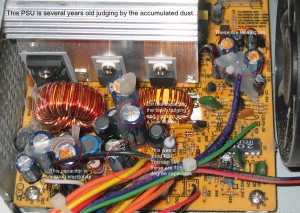










Recent Comments